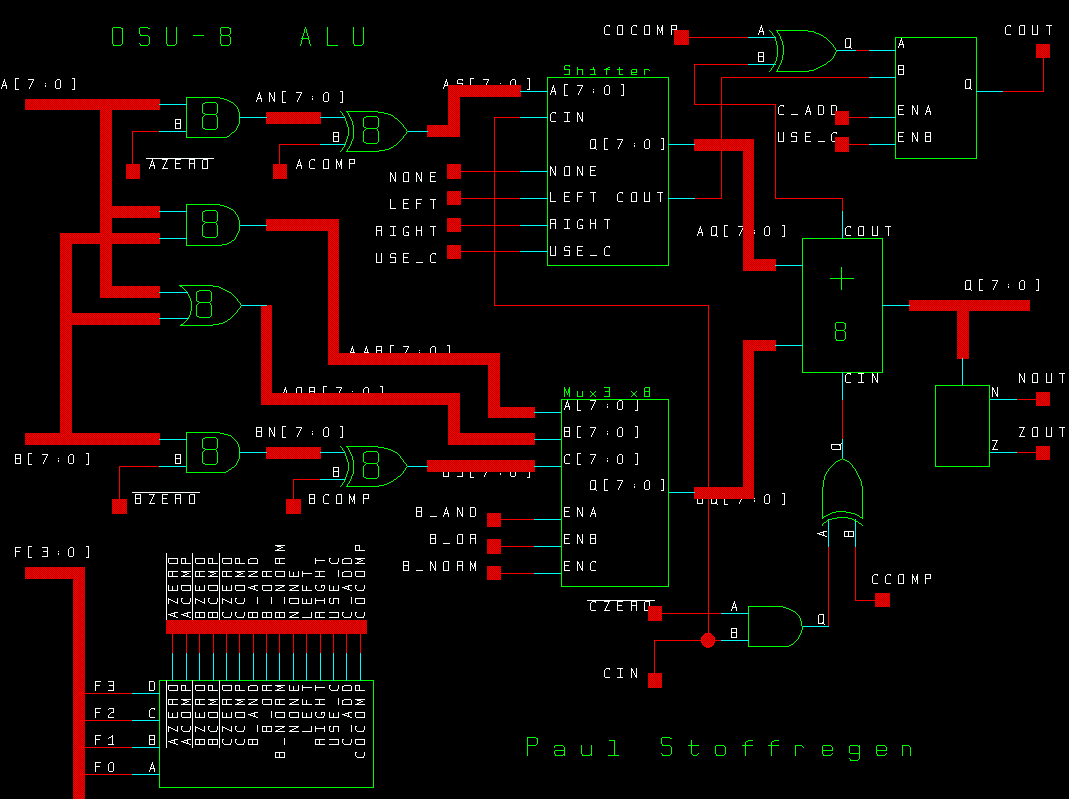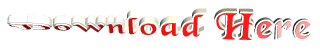Java basics Tutorial 2

In this tutorial we are going to learn about conditonal statement in which we are going to see if else if else if else and switch statemet. Hope you like this tutorial.
Conditional Statements
Very
often when you write code, you want to perform different actions for different
decisions. You can use conditional statements in your code to do this.
In
JavaScript we have the following conditional statements:
- if statement - use this statement to execute some code only if a specified condition is true
- if...else statement - use this statement to execute some code if the condition is true and another code if the condition is false
- if...else if....else statement - use this statement to select one of many blocks of code to be executed
- switch statement - use this statement to select one of many blocks of code to be executed
If Statement
Use
the if statement to execute some code only if a specified condition is true.
Syntax
if (condition)
{
code to be executed if condition is true
}
Note
that if is written in lowercase letters. Using uppercase letters (IF) will
generate a JavaScript error!
Example Program :
<script type="text/javascript">
//Write a "Good morning" greeting if
//the time is less than 10
var d=new Date();
var time=d.getHours();
if (time<10)
{
document.write("<b>Good morning</b>");
}
</script>
If...else Statement
Use
the if....else statement to execute some code if a condition is true and
another code if the condition is not true.
Syntax
if (condition)Example Program :
{
code to be executed if condition is true
}
else
{
code to be executed if condition is not true
}
<script type="text/javascript">
//If the time is less than 10, you will get a "Good morning" greeting.
//Otherwise you will get a "Good day" greeting.
var d = new Date();
var time = d.getHours();
if (time < 10)
{
document.write("Good morning!");
}
else
{
document.write("Good day!");
}
</script>
If...else if...else Statement
Use
the if....else if...else statement to select one of several blocks of code to
be executed.
Syntax
if (condition1)Example Program :
{
code to be executed if condition1 is true
}
else if (condition2)
{
code to be executed if condition2 is true
}
else
{
code to be executed if neither condition1 nor condition2 is true
}
<script type="text/javascript">
var d = new Date()
var time = d.getHours()
if (time<10)
{
document.write("<b>Good morning</b>");
}
else if (time>=10 && time<16)
{
document.write("<b>Good day</b>");
}
else
{
document.write("<b>Hello World!</b>");
}
</script>
JavaScript
Switch Statement
Conditional statements are used to perform different actions based on
different conditions.
The JavaScript Switch Statement
Use
the switch statement to select one of many blocks of code to be executed.
Syntax switch(n)
{
case 1:
execute code block 1
break;
case 2:
execute code block 2
break;
default:
code to be executed if n is different from case 1 and 2
}
This
is how it works: First we have a single expression n (most often a variable),
that is evaluated once. The value of the expression is then compared with the
values for each case in the structure. If there is a match, the block of code
associated with that case is executed. Use break to prevent the code
from running into the next case automatically.
Example Program :
<script type="text/javascript">
//You will receive a different greeting based
//on what day it is. Note that Sunday=0,
//Monday=1, Tuesday=2, etc.
var d=new Date();
var theDay=d.getDay();
switch (theDay)
{
case 5:
document.write("Finally Friday");
break;
case 6:
document.write("Super Saturday");
break;
case 0:
document.write("Sleepy Sunday");
break;
default:
document.write("I'm looking forward to this weekend!");
}
</script>
Next Chapter We will learn to create popup box in JavaScript.